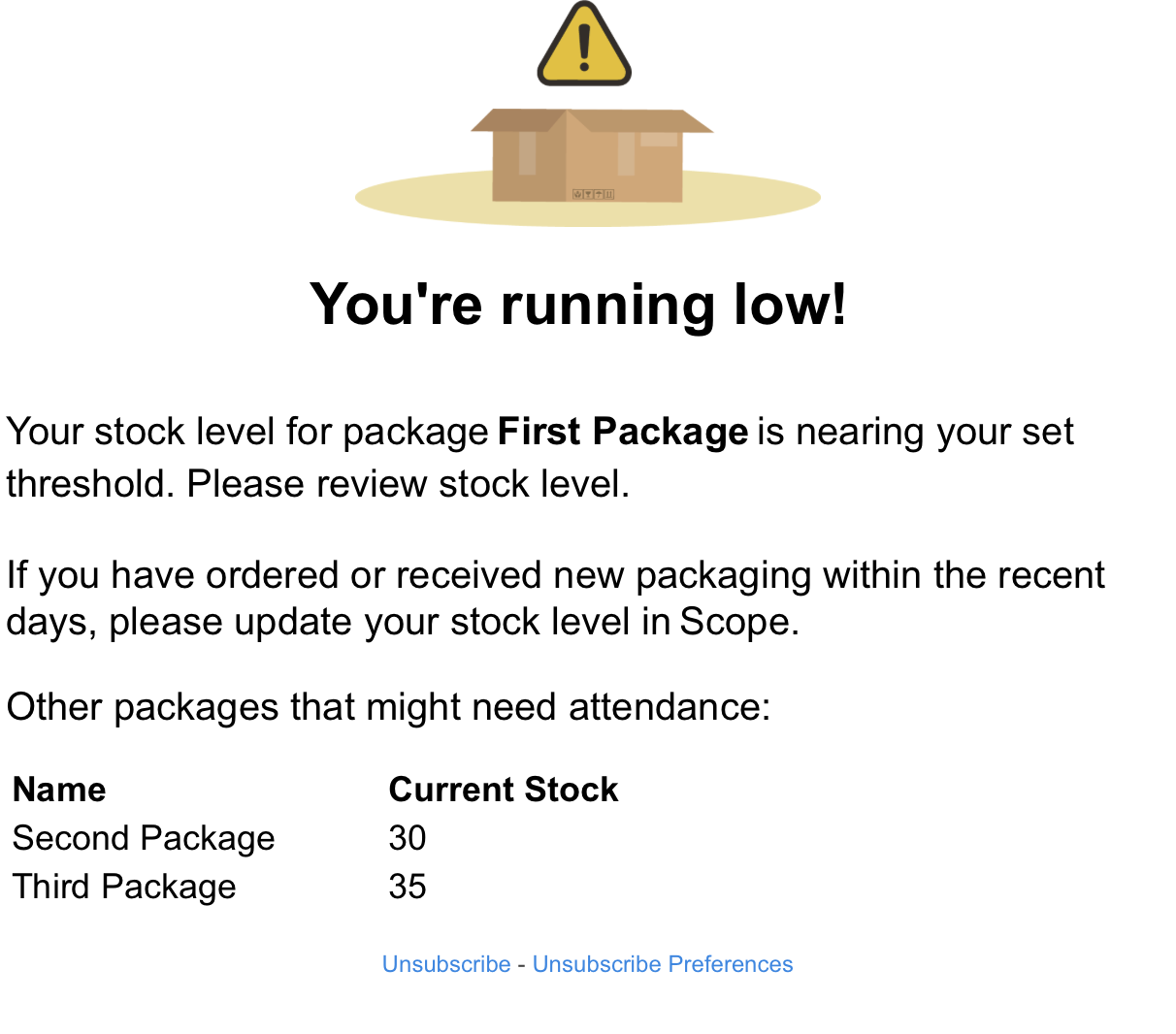Packages
Monitoring packaging stock levels
Our package stock level monitoring functionality can be used on its own through our APIs, or automatically when using optimization. You can also set up your stock thresholds and reminders in Scope.
Set up stock levels and thresholds
You can configure package stock levels on each package page. Whenever that particular package is used in an optimization recommendation, its stock level will decrease. You can also update stock levels manually through the API.
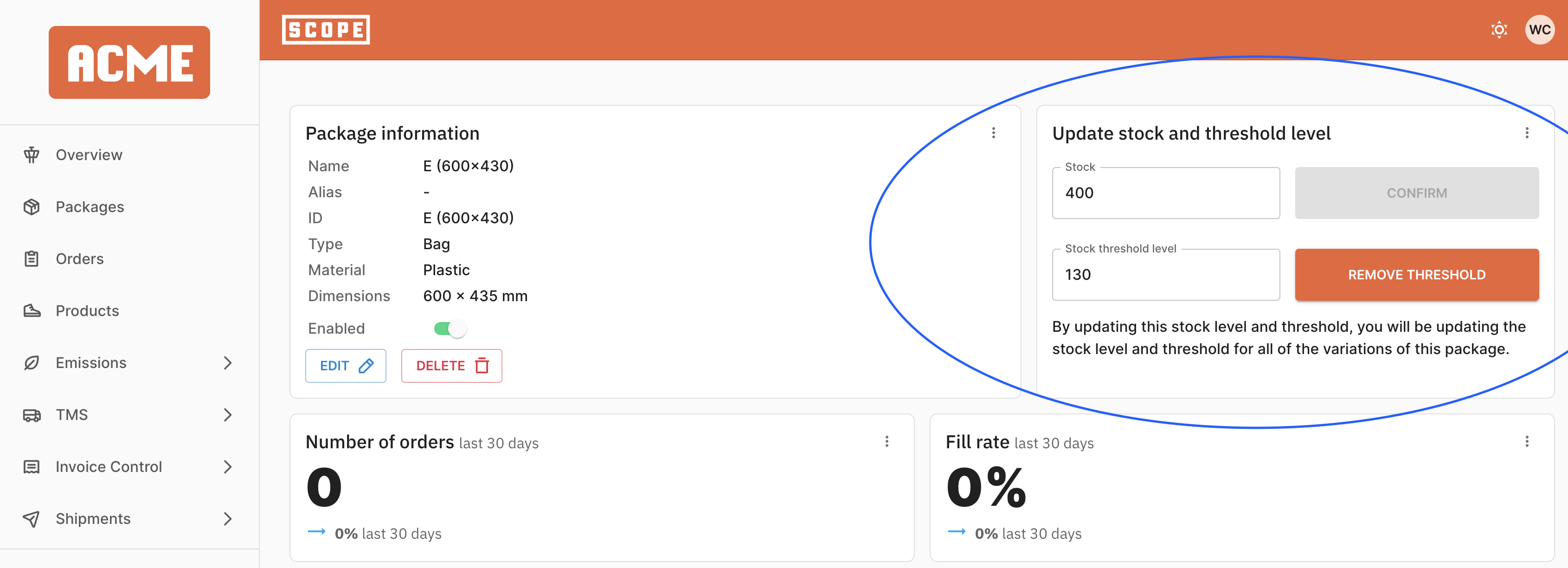
You can also add thresholds for low stock levels, enabling you to receive automated reminders before you run out of a particular package size.
Automated email notifications
Skrym can send an email whenever a package reaches its predefined stock level threshold.
To subscribe to these notifications, enable the subscription on the settings page on Scope.
A low stock level email notification will look like this: