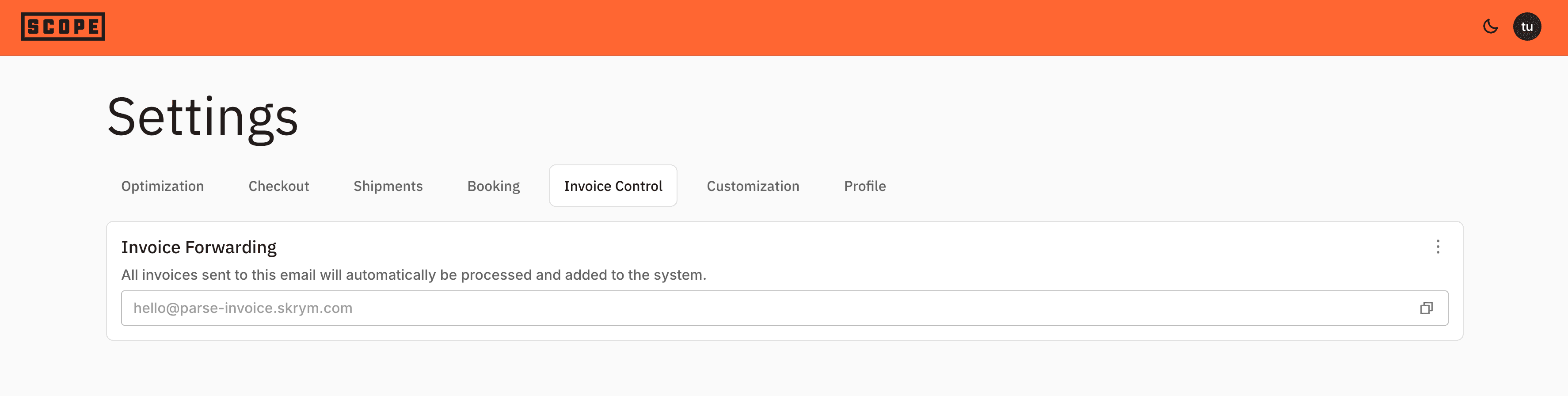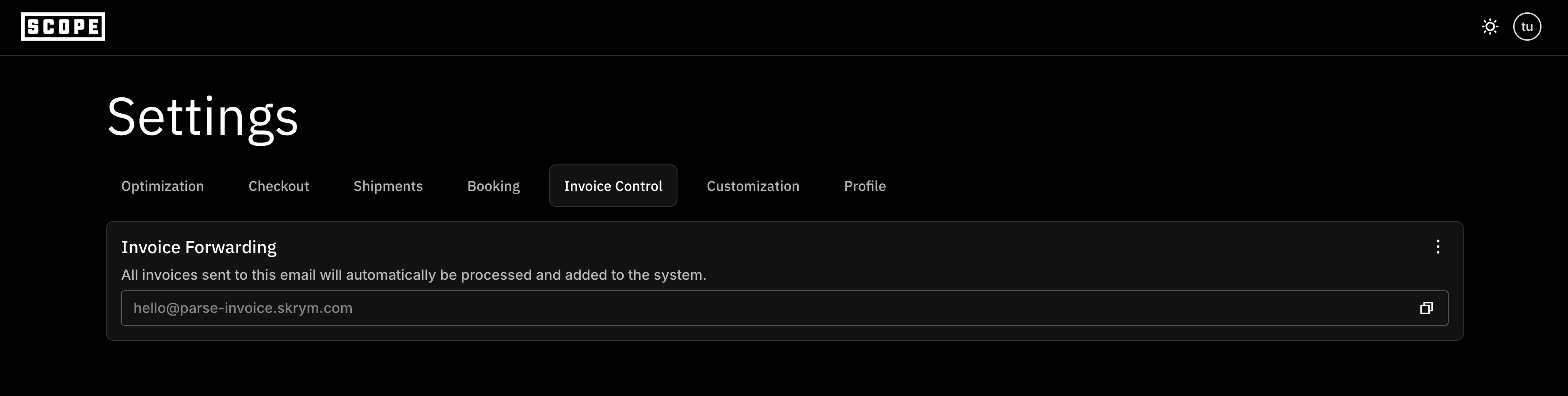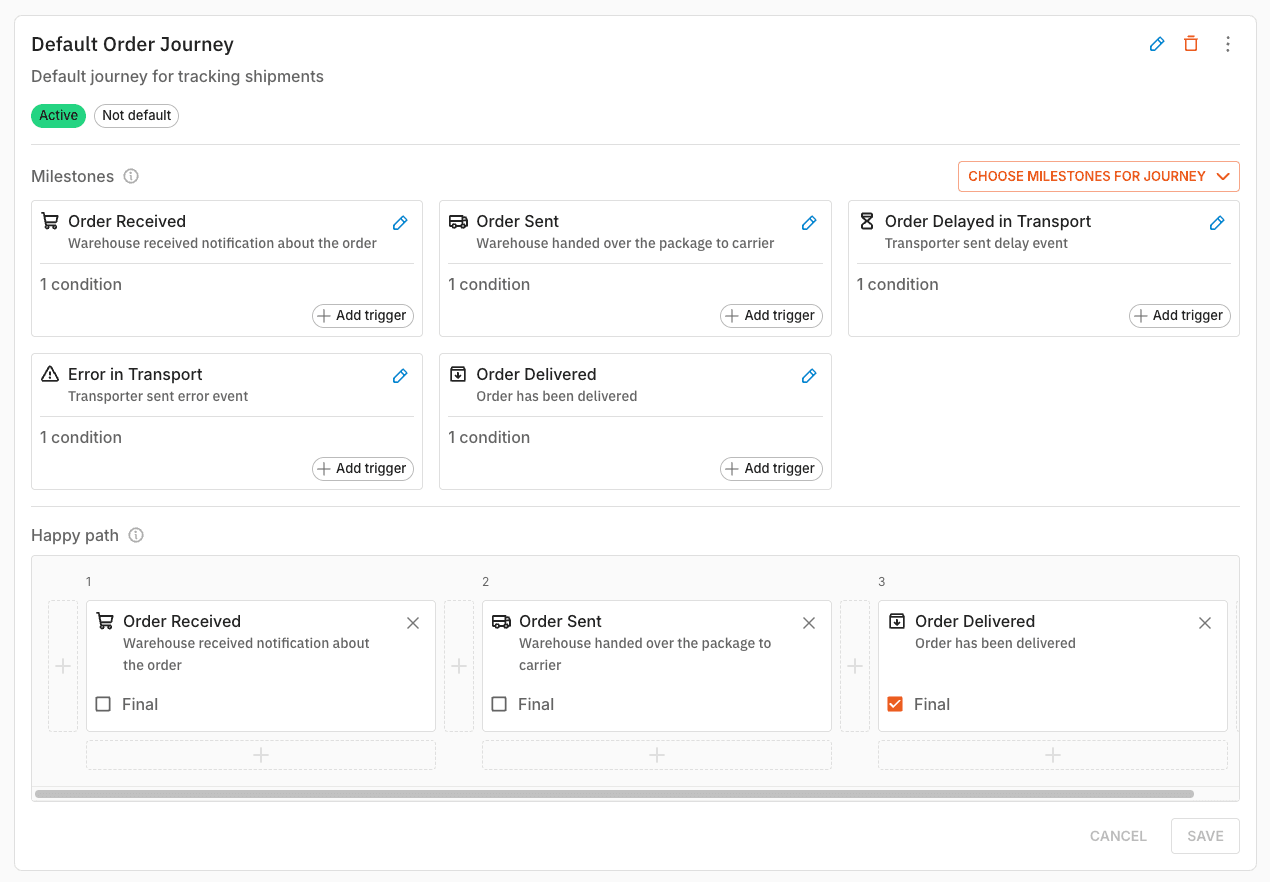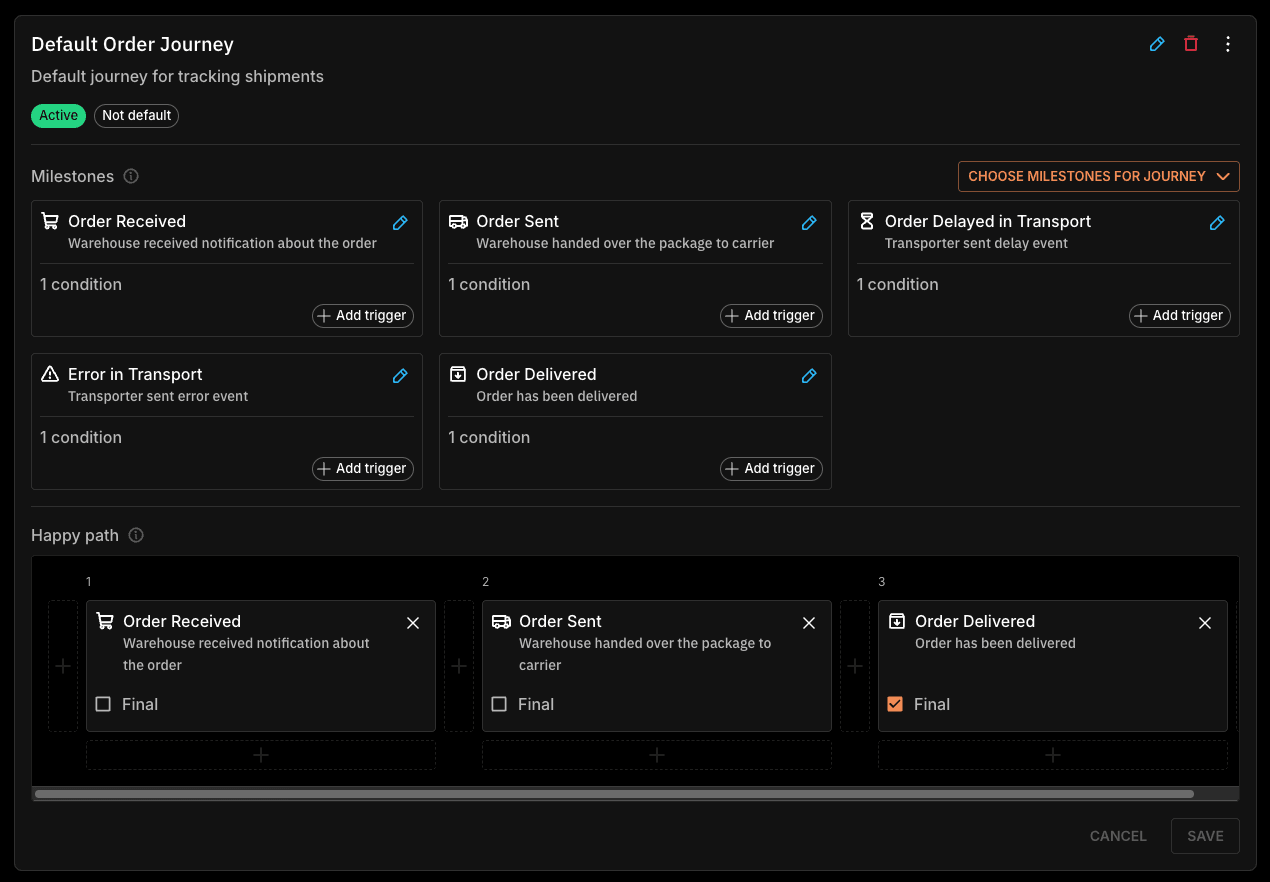Changelog
We focused this sprint on various improvements to make our system more flexible and reliable. Highlights include better send-to-store control in checkout, improvements to invoice control, and a series of reliability updates across tracking and currency handling.
Send-to-store preferences
Preferred stores can now be included in checkout for send-to-store options. This feature was already available for fulfil-in-store and now provides consistent control across both delivery methods. Retailers can push certain stores higher in the list of options shown to customers during checkout.
Product category management
You can now add, remove, and edit product categories directly in Scope. The product page surfaces each SKU's assigned categories and lets you edit them in place.
Pickup location controls
Retailers can now set how many pickup locations to display per transport method in the checkout. This allows better tailoring of the customer experience when multiple pickup points are available.
Invoice accuracy improvements
Invoice operators can now edit all metadata from the rename dialog and immediately see when currencies differ. A new recalculate action on invoice rows makes it faster to correct individual discrepancies. These changes work together to eliminate mixed-currency mismatches and ensure reliable invoice totals.
Separate shipment and order delivery promises
Delivery threshold rules can now compare against a shipment’s promised delivery time as well as the order-level commitment. This unlocks more precise monitoring for retailers who promise different lead times once an order is handed off to a carrier.
Other improvements
- Add new PostNord and Budbee status codes
- Support more Helthjem delivery methods
- Improved performance when loading shipments
In this update, we introduce several new features and improvements make it easier working with transport agreements, store availabilities.
Copy transport agreements with price index increases
It is now possible to copy transport agreements (DTAs) with price index increases. This means that when you create a new DTA based on an existing one, you can include a percentage-based increase for different parts of the agreement. This makes it easy to "roll over" existing agreements to new periods while adjusting for the annual price increases from the transporters.
To use this functionality, simply copy a DTA and input the price increases you want to apply.
Store method distance based on radius
You can now configure store availability for transport methods using a radius, making it much easier to identify areas that fall outside zones of availability, as well as those that might be in the intersection of two stores.
Above all, this enables you to get rid of those pesky rulesets based on hundreds of postcodes (that are also subject to change).
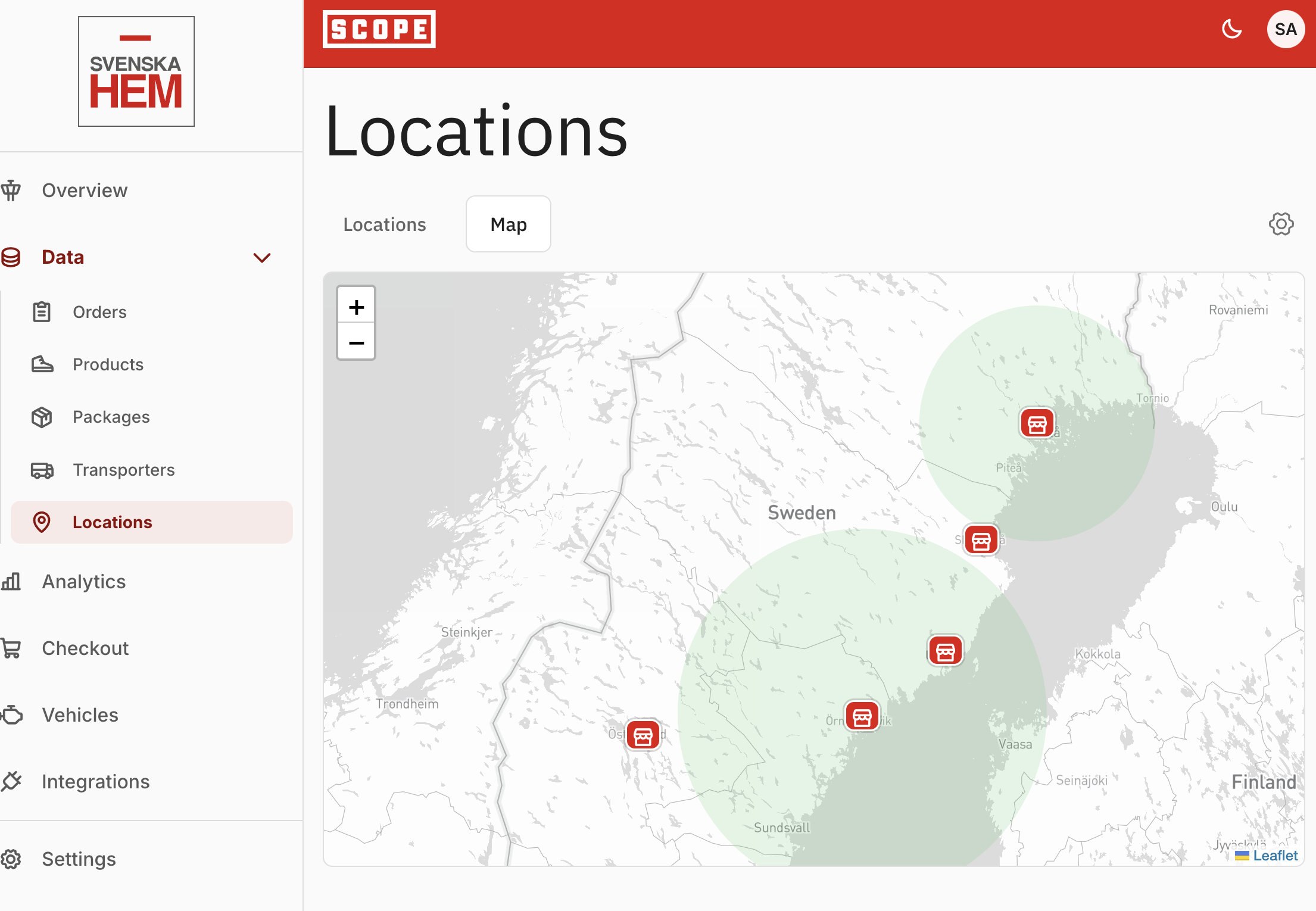
Example of store method distance based on radius You can easily configure this on the Locations page in Scope, and you will see the radius visualized on the map.
CityMail tracking integration
We have now released full support for tracking with CityMail. To get it working, you simply need to reach out to your contact at CityMail and ask them to set Skrym as a receiver of their tracking events.
In this update, we announce a range of improvements to our tracking and invoice control functionality.
Use Checkout Data in Tracking Widget
To make the tracking widget even more useful for your customers immediately after they have placed their orders, we have now added the ability to use data from the checkout in the tracking widget.
This works automatically for all Skrym customers using Skrym in both the checkout and tracking.
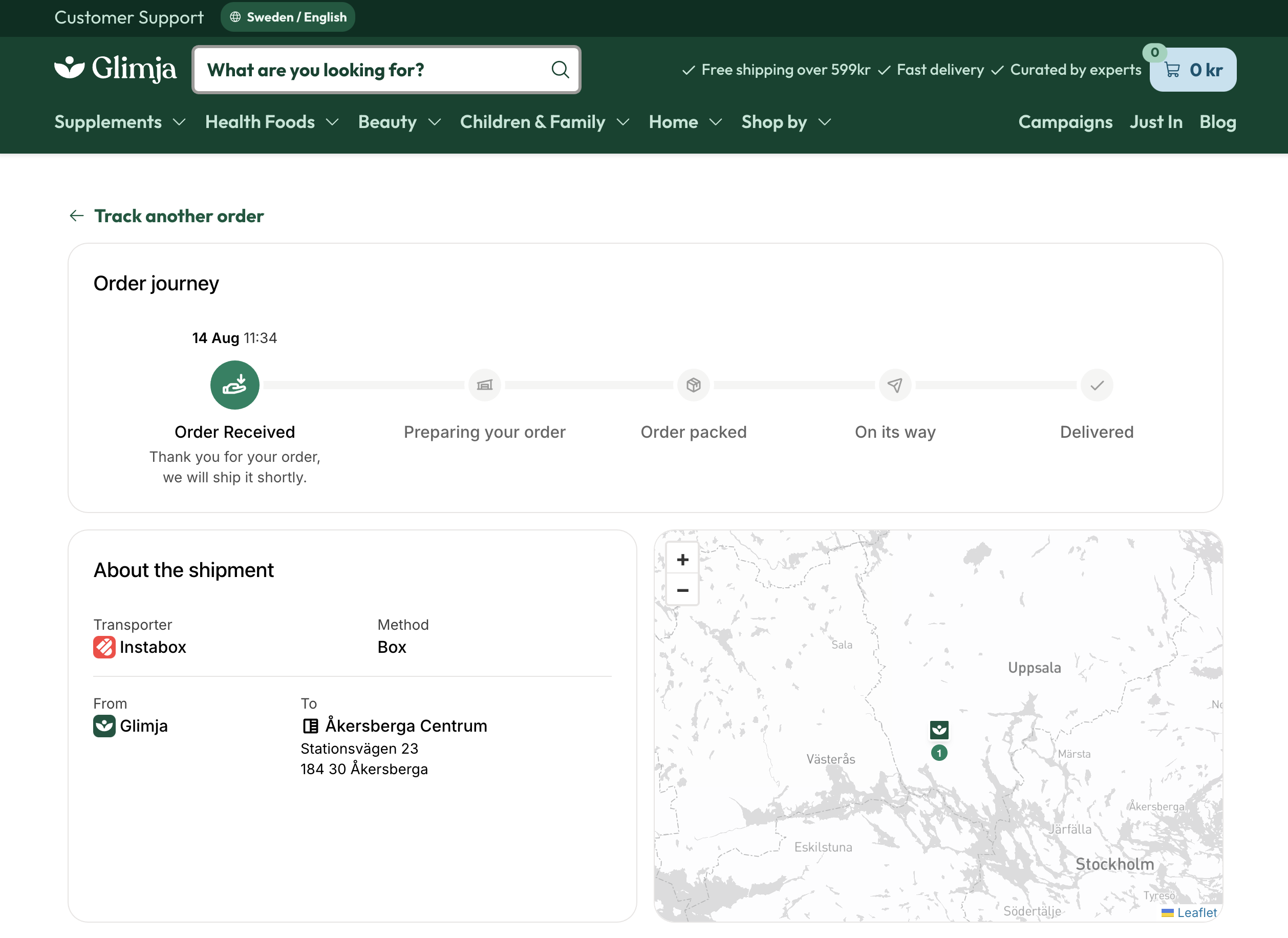
Example of checkout data being used in the tracking widget Right now, the data points from the checkout that are displayed are:
- Which transporter was selected
- Which transport method was selected
- The selected pickup location (if it is delivered to a pickup point, store or parcel locker)
Future improvements will include displaying the opening hours of the pickup point, as well as showing it on the map.
Automated inference of fee types
Invoice control has now become even easier thanks to the introduction of AI-based inference of fee types. This means that when you upload invoices where different fees exist in the same column, Skrym will automatically try to categorize them.
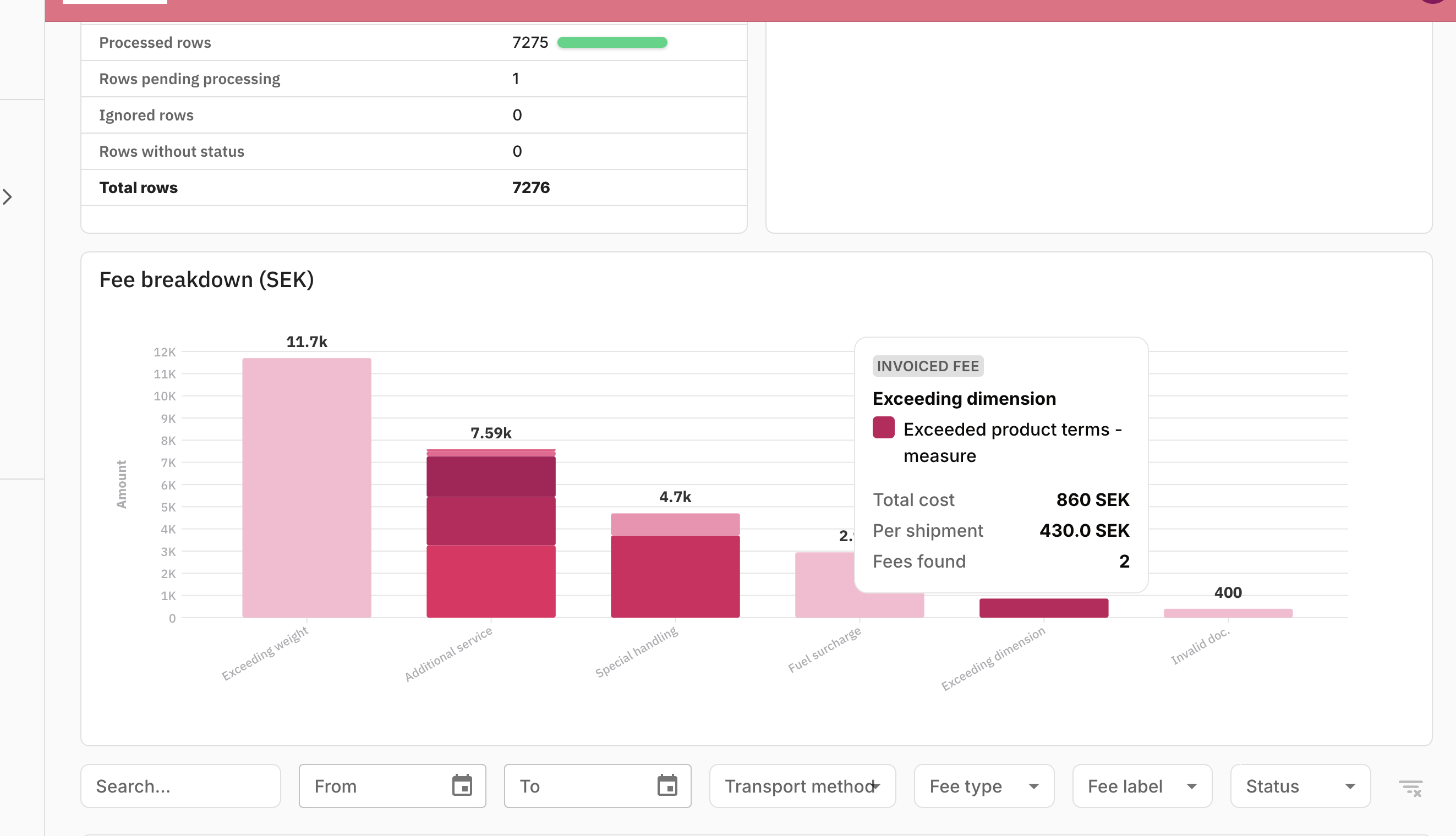
Inferred fee types from a processed invoice This makes it even simpler to quickly get an overview of what you are paying for, and how it changes over time.
New shipments chart
Finally, we have now rolled out a new version of the shipments chart. Instead of viewing shipments by statuses, you will now be able to follow the shipments based on the latest completed milestone in their journeys.
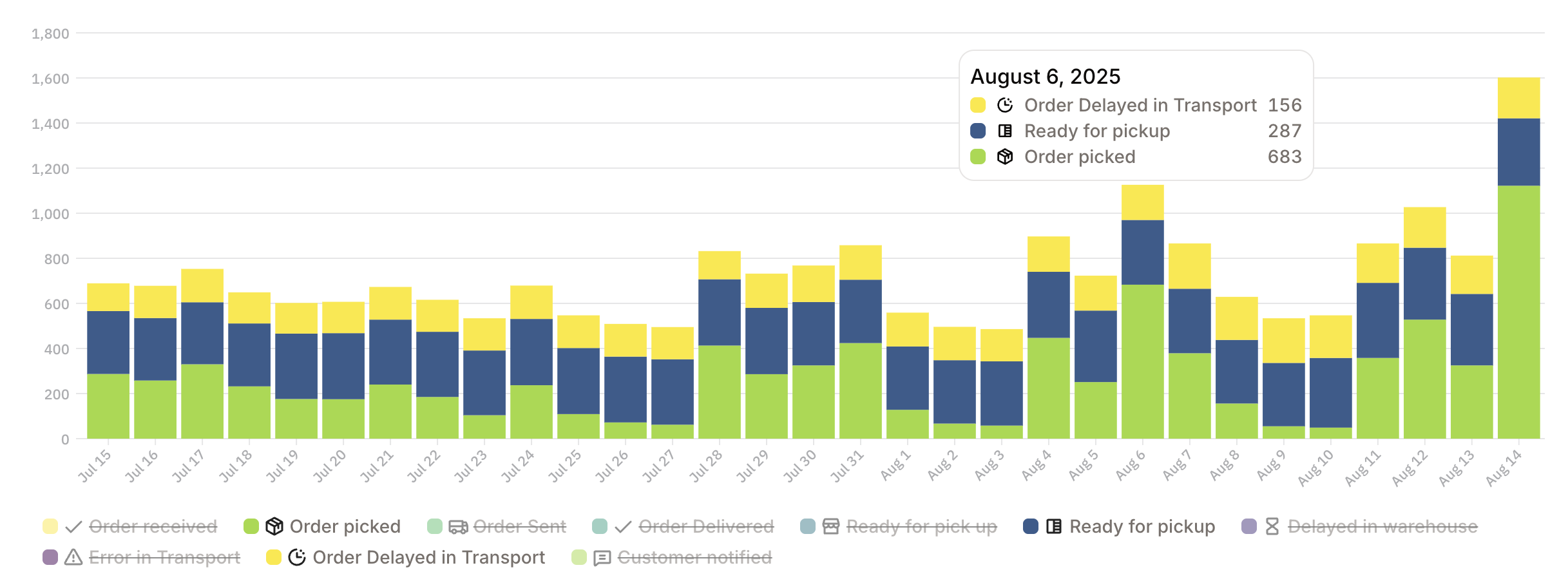
You can easily toggle which milestones you want to see in the chart, enabling you to track things like warehouse delays over time.
It also allows you to switch between various order journeys, which means you can easily use this to both look at the outward-facing customer journeys, as well as more statistics-centered journeys that help you understand how your warehouse is performing.
DTA Templates and improved location handling
10 Apr 2025
In this update, we introduce the highly requested DTA Templates feature, along with several improvements to location handling and other enhancements.
DTA Templates
We are excited to announce the introduction of DTA Templates. This feature allows you to quickly create transport agreements based on a selection of available templates. We have already set up a number of templates for the most common types of agreements, and are working on adding more in the future.
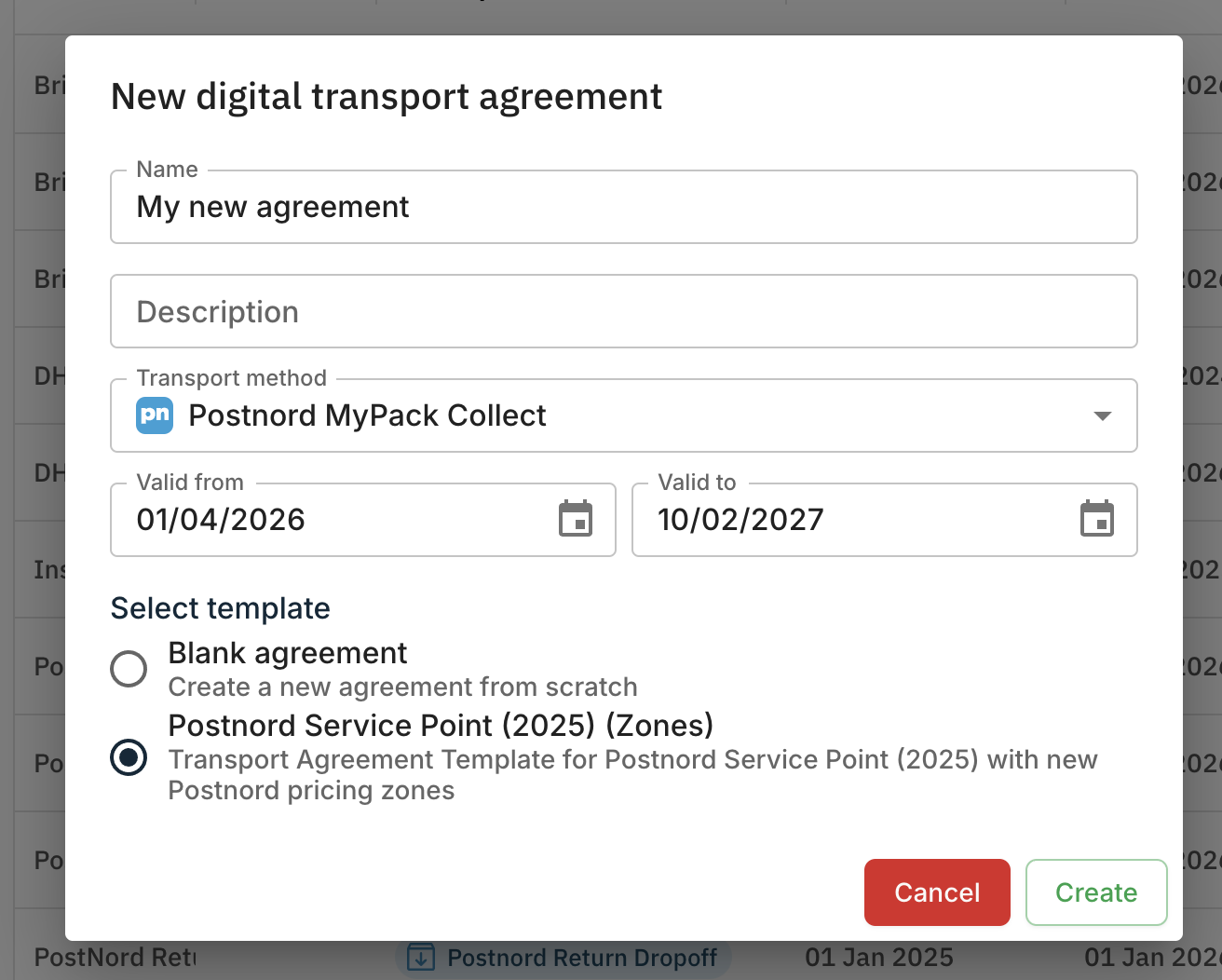
This will allow you to streamline the process of setting up your transporter prices. It also represents another step towards our goal of making this process completely automated.
Improved Location Handling
It is now possible to configure your organization locations much faster thanks to bulk handling.
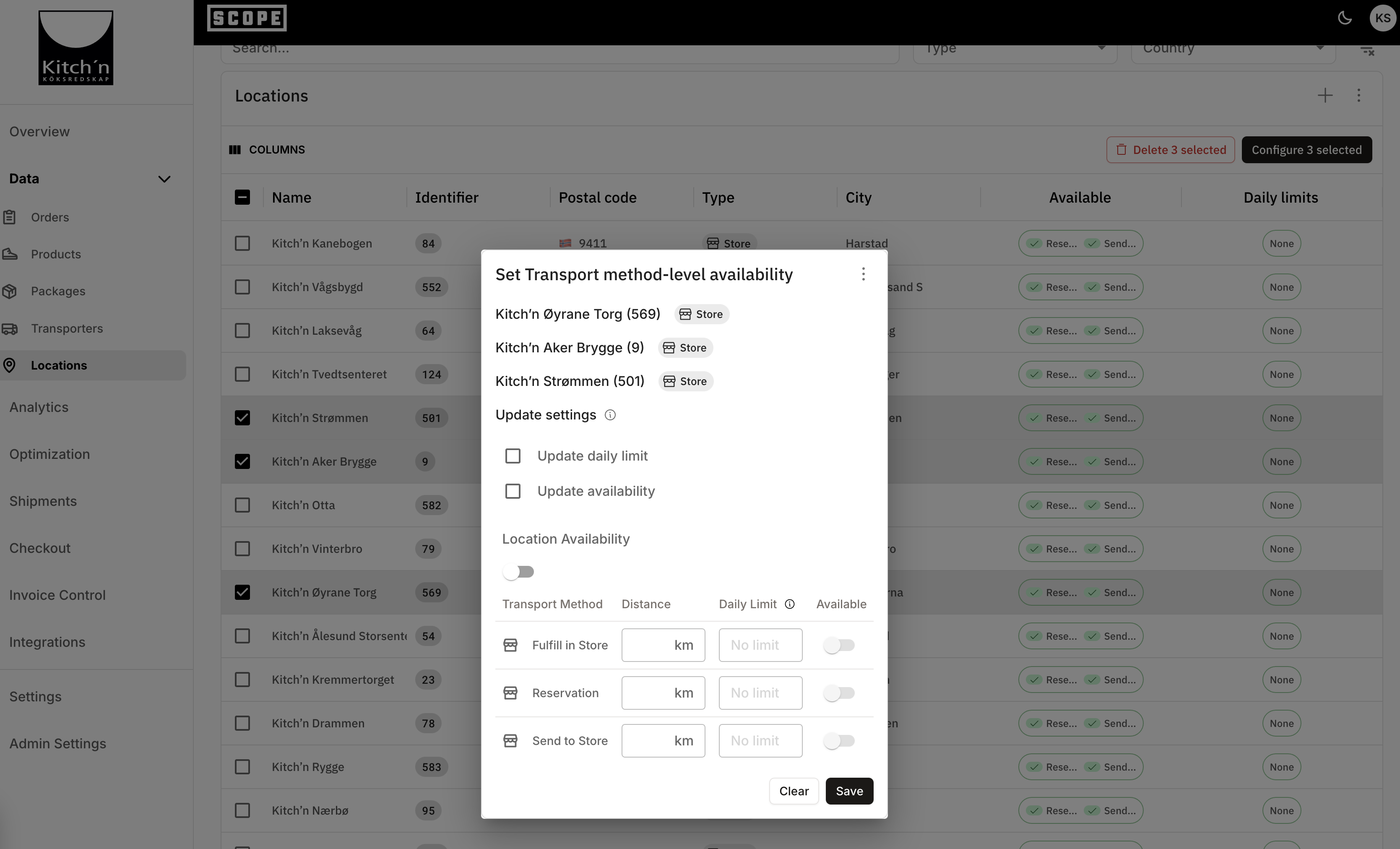
Simply select the locations you want to edit in your locations table and make the edits you want. This will save you a lot of time when you need to make changes to multiple locations at once.
Other improvements
- You can now provide metadata for shipments and parcels in Tracking
- Fixed some issues with filtering on invoice tables
- Solved a bug where uploading invoice files through email would sometimes interpret images in the email signature as invoice files...
- Order contents is now automatically displayed on invoice row pages if the invoice row has been linked to an order
Increased flexibility in Tracking, Checkout
10 Mar 2025
In this update, we provide a range of improvements to Tracking, Checkout, and Invoice Control functionality, focusing on increased flexibility and customization.
Addons in Checkout API
We have introduced support for customizable addons in the Checkout API, allowing greater flexibility in handling optional choices for additional services in your delivery checkout.
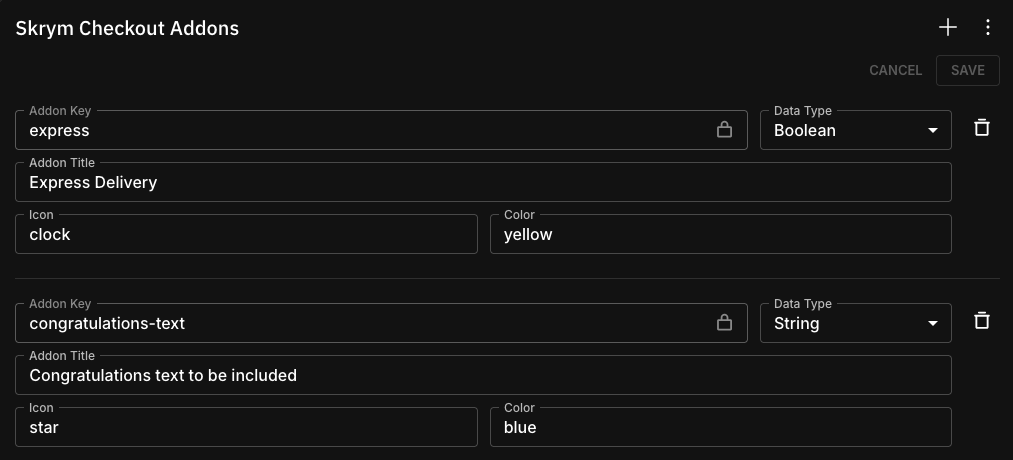
Customization can be applied in various ways, but here are the key takeaways:
- Consumers can provide input for each addon (with different data types), such as messages for greeting cards or door codes.
- Ability to configure which transporters support specific addons.
- Enable varied pricing and availability depending on which checkout tactic is applied.
You can read more about addons on the Checkout Addons page.
Update shipments
It is now possible to update shipments with new information after adding the shipment to an order. This feature is especially useful when you need to update the shipment with new information, for example, changing the transport method or adjusting the expected delivery time. Read more on the Tracking API page.
Improved event mapping view
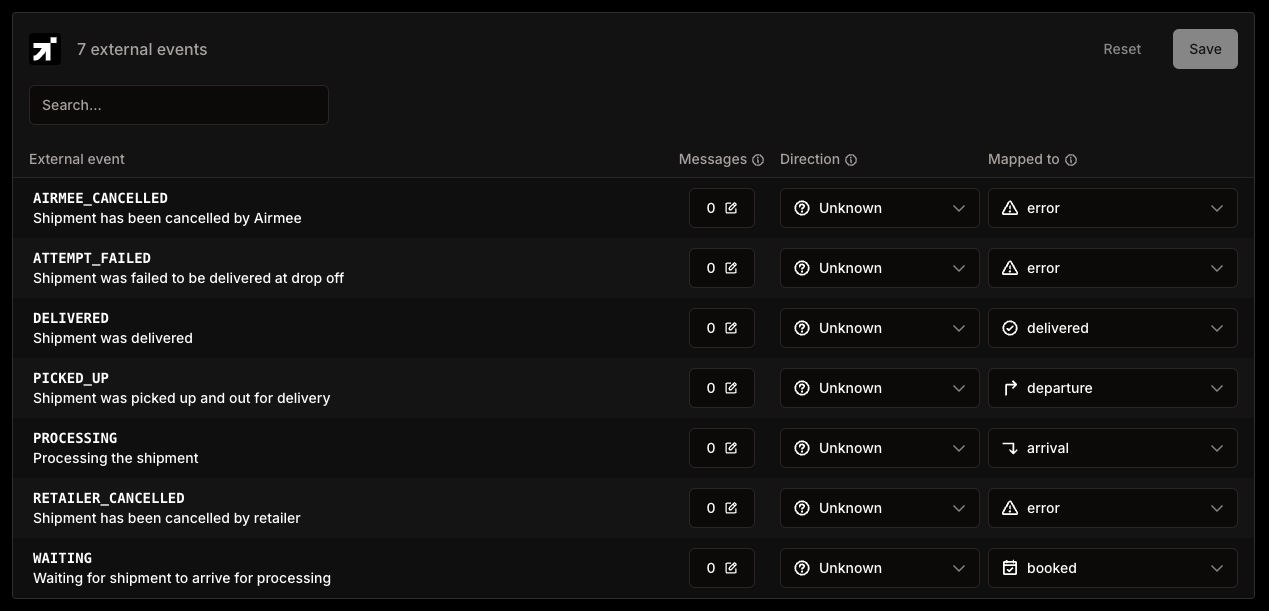
We have released an updated version of our UI for editing event mappings. The new version includes several improvements:
- Enhanced performance, especially for transporters with many events
- Simplified process for changing external event mappings
- Updated and improved UI for editing messages
- Easier visibility of unsaved changes
Other improvements
- Custom organization events can now have display names
- Improvements to status handling of invoices
- Added support for bulk reprocessing of invoices
- It is now possible to configure which order journey is used by the tracking widget
- Organization locations can now have aliases, enabling you to connect your location identifiers to, e.g., service point IDs used by transporters for your stores
- The invoice control functionality can now fully handle various types of addons, ensuring that non-standard charges such as insurance payments are not flagged as deviations unless they violate the agreed-upon terms
- Support for booking pallet shipments with DB Schenker
- Introduced a type for shipment documents to differentiate between labels, consignment notes, and other documents
- Various performance improvements for handling locations
Email forwarding
You can now forward emails containing invoices as attachments to Skrym. We will automatically extract all invoices, process them, and add them to your list of invoices. All invoice formats are supported (PDF, CSV, XLSX) and are automatically connected to their correct column mappings if needed.
Visit the Invoice Control settings page in Scope to generate and view the email address you can forward your invoices to.
Improved order journey editing
We have also released an updated version of our UI for editing order journeys. The new version includes multiple improvements:
- Decluttered view and clearer hierarchy
- Live preview of the tracking timeline
- Brand new sandbox mode to load and experiment with order events to see how they affect the milestones
Other improvements
- Fixed a bug that caused working days from Klarna/Kustom Checkout to not be handled correctly
- Improved performance for Invoice Control pages
- The locations table now shows a preview of per-method availability and radius configuration for every location
- Invoice rows now have statuses and can be deleted or ignored from totals
- Fixed a bug in milestone conditions that prevented the "not exists" condition from working correctly
- When you use the "Ask Skrym" feature in any part of Scope, we automatically receive a notification in Slack
- Full ZPL support for DB Schenker booking labels
You can now configure order journeys in Scope.
Order journeys are a powerful tool to describe the path a shipment might take and can be used for our tracking widget, statistics, notifications, and much more.
Please visit the Order Journeys page in Scope to set up and configure your order journeys.
To learn more, please see our Order Journey docs, where we describe how to configure order journeys in more detail.