Strategy
Configuring the ranking and presentation of shipping options
A Strategy is a set of scenarios and rules that enable you to tailor how shipping options are presented to customers during the checkout process.
Depending on how you configure the strategy, it will determine the order, pricing, delivery time and presentation (e.g. badges, description) of the shipping options.
Delivery Time Display (Kustom/Klarna)
You can control how delivery time is rendered in Kustom by configuring the tactic and the node config:
Reference: Kustom shipping options delivery_time
Tactic Setting: deliveryTimeDisplayType
This setting determines how delivery time is displayed to customers:
-
interval: Sets delivery time as day intervals (e.g.2–5 days)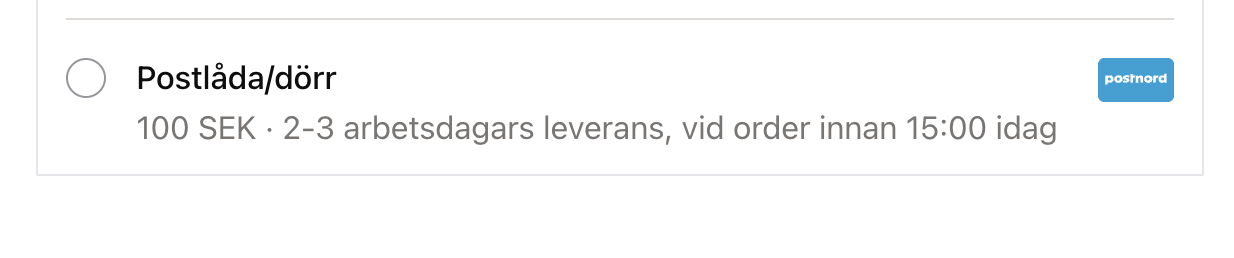
-
interval_latest: Sets only the latest day interval (e.g.within 5 days)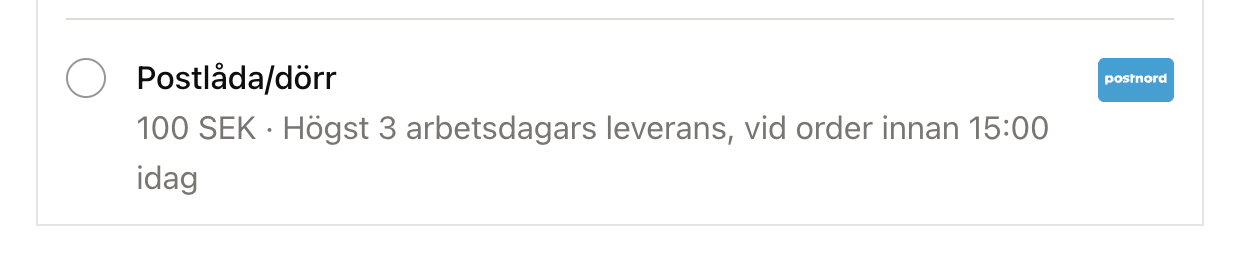
-
date: Sets specific delivery dates (earliest/latest)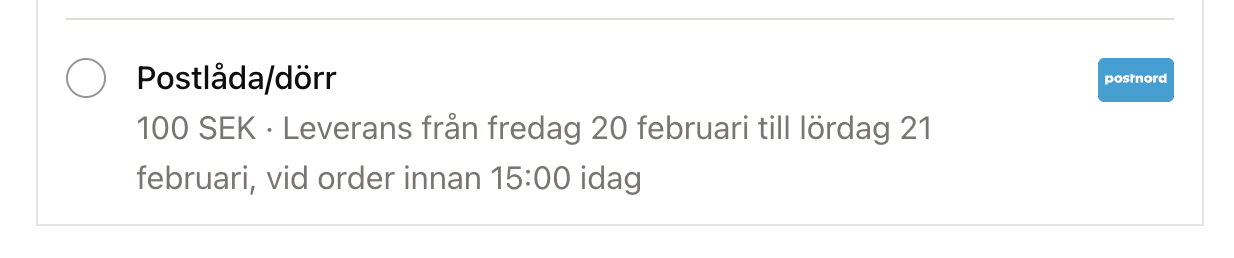
-
day_latest: Sets only the latest delivery date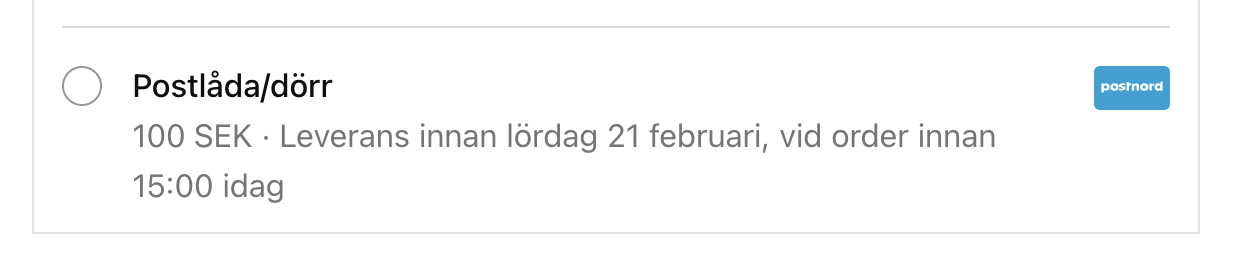
Node Configuration: Cutoff Time
Per transport method, you can configure:
cutoffTime: Sent asHH:MMand interpreted in the configured timezonecutoffTimeZone: The timezone for the cutoff time
Without Cutoff:
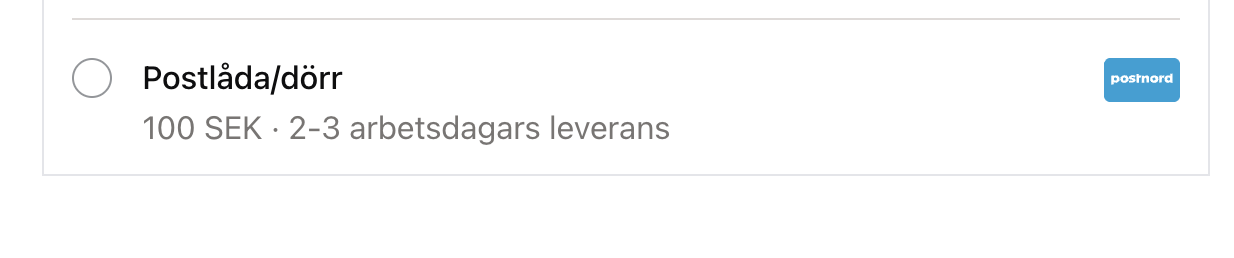
With Cutoff:
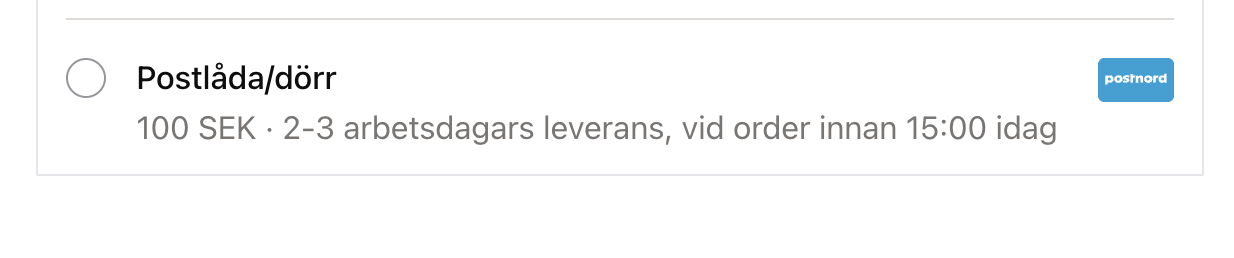
Important: Two cutoff representations
- Global cutoff (checkout preference
CutoffHour): on the settings section on scope. Shifts delivery promises forward after the warehouse cutoff. This affects the computed delivery dates/intervals. - Strategy cutoff (
cutoffTime/cutoffTimeZone): on the checkout strategy itself. Display-only. It is sent to Kustom/Klarna so they can show “ordered before X”.
These are independent. For example, if the global cutoff is 08:00 but the strategy cutoff is 15:00, an order at 10:00 will have delivery dates pushed by one day, yet the UI may still show “if ordered before 15:00” unless you align the values.
Anatomy of a Strategy
A Strategy works like a decision tree, where each branch represents a set of conditions that must be met for the branch to be applied. When a cart is applied to a strategy, the tree is evaluated and will result in one tactic being applied.
This design is flexible and easy to overview - even for the most complex scenarios.
| Term | Description |
|---|---|
| Strategy | A complete "logic tree" consisting of multiple Tactic Branches and Tactics. |
| Tactic Branch | A grouping of tactics to be applied under certain conditions. Example: Collection of rules you want to apply for orders to be shipped to Germany. |
| Tactic | Contains the logic determining the output of the strategy. Applying a strategy always results in one Tactic. |
| Condition | Set of logical evaluations that will be either true or false, determining which path of the Strategy will be applied. Example: Destination country is Germany. |
Now that you understand the basics, you are ready to create your first Strategy.